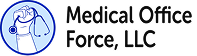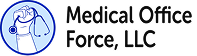Medical Office Force, LLC
What are Cookies?
How does MOF use Cookies?
Technical cookies, also known as HTML cookies, enable essential communication functions and ensure smooth navigation and secure, efficient access to our Services. They support the seamless transmission of information and make requested services readily accessible. Additionally, some cookies from analytics providers gather aggregate data on user visits and activity patterns, helping us enhance your experience. These analytical cookies, functioning in a technical role, provide insights into the usage of our website without compromising individual privacy.
Analytics cookies may collect information through log data, such as:
– internet protocol (IP) address;
– type of browser and device;
– operating system;
– name of the Internet Service Provider (ISP);
– country information
– date and time of visit;
– web page of origin (referral) and exit;
– the number of clicks.
This data helps us identify and analyze usage patterns on our website.
Currently, we do not use third-party or remarketing cookies, which are often employed to track online behaviors or tailor advertisements. You have control over cookies and can disable or delete them via your browser; however, doing so may affect website functionality. We also use tracking technologies, such as pixels and web beacons, to better understand user interactions within our services, supporting a more responsive and optimized user experience.
Medical Office Force’s full list of cookies:
The following is a full list of cookies we use on our Services.
1) Dark Mode
2) Notification Sound
3) Patient Engagement Option
4) Dashboard Column
5) Filter Value
6) Patient Engagement Day
7) Welcome Dashboard Day
8) Need Attention Option
9) Dashboard Compact Mode
10) Dashboard Horizontal Scroll
Your Cookie Options:
Upon visiting our Website or Services, you’ll be prompted to consent to our use of cookies through a pop-up. You may opt to disable cookies, though this may limit functionality and your experience. If you’d like to adjust or revoke cookie settings later, simply go to “User Settings” in your MOF profile, navigate to “Cookies,” and manage individual cookie consents. You can also control cookies via your browser settings, though this may reset preferences previously set for our Website.
For further information and support, you can also visit the specific help page of the web browser you are using:
– Internet Explorer: http://windows.microsoft.com/en-us/windows-vista/block-or-allow-cookies
– Firefox: https://support.mozilla.org/en-us/kb/enable-and-disable-cookies-website-preferences
– Safari: http://www.apple.com/legal/privacy/
– Chrome: https://support.google.com/accounts/answer/61416?hl=en
– Opera: http://www.opera.com/help/tutorials/security/cookies
How to contact us:
For any questions on our cookies policy, you can reach us at the following email: contact@mof.com. In the subject line title of the email, please include the phrase “Cookies Policy Questions.”