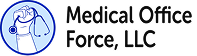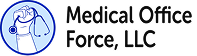Data Automation(DA):
Unlocking Efficiency
- Streamlined Data Handling
- Error Reduction
- Enhanced Data Quality
- Improved Workflows
- Integration Capabilities
- Cost Savings and more...
Technology Services
Other Services
Unlocking Efficiency with Data Automation(DA)
Data Ingestion
Data automation often begins with the automated collection and ingestion of data from various sources. This can include data from databases, spreadsheets, web services, IoT devices, and more. Automated data ingestion tools help ensure that data is consistently and reliably imported into a central repository.
Data Transformation
Once data is ingested, it may need to be transformed and cleaned to make it usable for analysis or reporting. Data automation tools can automate data cleansing, validation, and transformation tasks, saving time and reducing the risk of errors.
Data Integration
Data often resides in multiple systems within an organization. Data automation solutions facilitate the integration of data from different sources, allowing for a unified and holistic view of information. This is especially important in business intelligence, reporting, and analytics.
Data Processing
Automation can be applied to various data processing tasks, such as data aggregation, summarization, calculations, and data enrichment. This helps organizations derive valuable insights and make data-driven decisions more efficiently.
Data Migration
When organizations need to move data from one system to another, data automation tools can simplify and expedite the migration process. This is common during system upgrades, cloud migrations, or software replacements.
Data Loading and Exporting
Automation is used to load data into databases or data warehouses and export data to external systems, such as business partners, clients, or regulatory authorities.
Data Monitoring and Alerts
Automated monitoring tools can track data quality, system performance, and other data-related metrics. When issues or anomalies are detected, these tools can trigger alerts or notifications for timely intervention.
Scheduled Tasks
Many data automation processes are scheduled to run at specific times or intervals. This ensures that data-related tasks occur on a regular and predictable basis without manual intervention.
Workflow Automation
Data automation is often integrated into broader business workflows. For example, when a new order is received, an automated workflow may update inventory levels, generate shipping labels, and notify the customer of the order status.
Compliance and Security
Automation can help enforce data security and compliance policies by ensuring that data access and sharing adhere to established rules and regulations.
Transforming Data Management: Key Technologies in
Data Automation(DA)
Data Automation Technologies
- ETL (Extract, Transform, Load) tools
- Workflow automation platforms
- Data integration software
- Scripting languages
Value of Data Automation
- Data automation is highly beneficial in data-driven industries.
- Particularly valuable in finance, healthcare, e-commerce, and manufacturing.
Efficiency and Accuracy
- Data automation enhances efficiency in data-related tasks.
- Ensures accurate data processing, reducing errors.
Decision-Making Support
- Essential for informed decision-making.
- Provides a competitive advantage in these industries.
Streamlined Data Processes
- Data automation simplifies and streamlines data-related operations.
- Optimizes data management, storage, and retrieval.
Competitive Edge
- In data-driven industries, data automation is a critical tool for gaining a competitive edge.
- Enables organizations to respond quickly to market changes and customer needs.
Data automation is often integrated into broader business workflows. For example, when a new order is received, an automated workflow may update inventory levels, generate shipping labels, and notify the customer of the order status.
Unlocking RCM Excellence with AWS